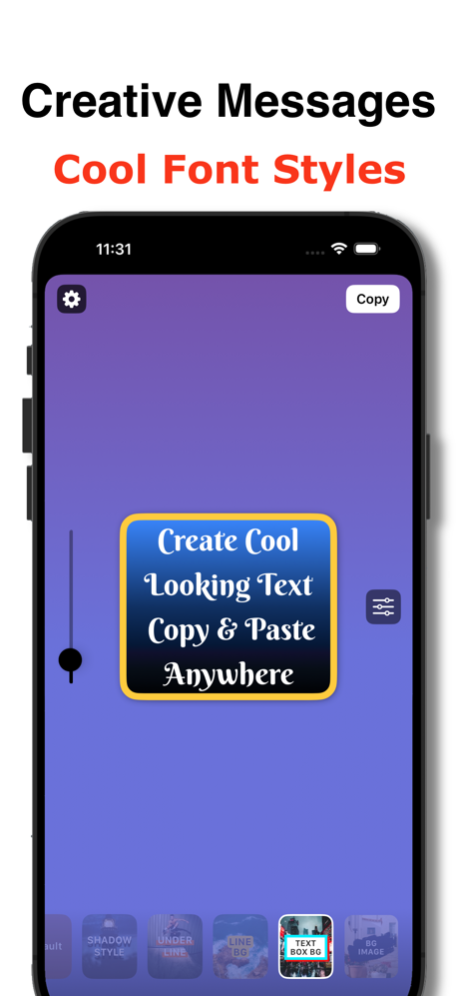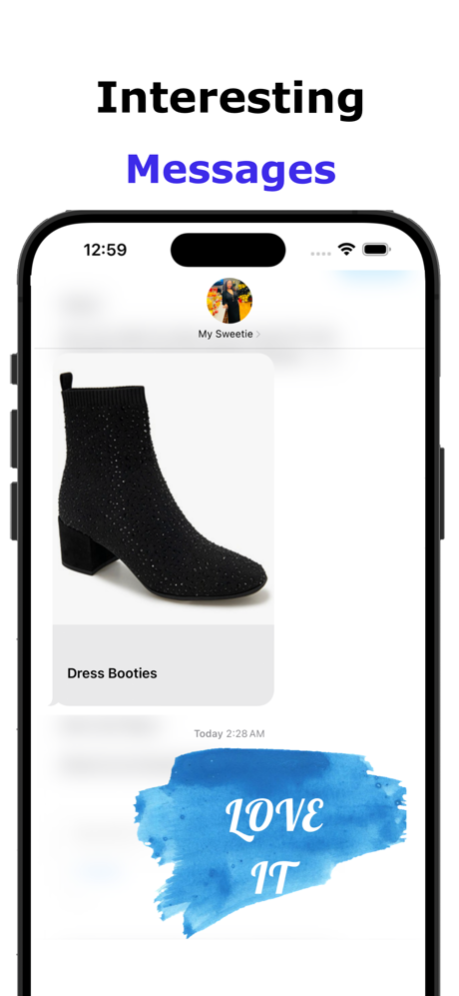FontStory - Font for Story 1.2.1
Free Version
Publisher Description
Amazing Fonts and Endless Possibilities to Customize Your Text.
Add Cool Text to Instagram Stories, or send Fun iMessages to Your Friends with Custom Text.
++ HOW TO USE IT ++
- Once your text is customized, just use the Copy button then go to your favorite app that supports image pasting.
- For Instagram stories, long press and paste the copied text/image
- For iMessages, long press on your text message input field, and paste the copied text/image
++ FEATURES ++
- Shadow Text Style
- Underline Style with custom underline color and position
- Line Background Style to allow each line of text to have a background color
- Full Background Style that enables full gradient or solid background color, with Stroke and Shadows
- Background Image Style where you can add a background Brush style image to your text
++ DON'T BE A STRANGER ++
We have some exciting features coming soon, but you can always send suggestions via email or by writing a review for the app.
Don't forget to share this app with a friend, because your support will make this app incredible.
Contact us:
developer@apps4world.com
++ WE CARE ABOUT YOUR PRIVACY ++
Privacy Policy:
https://apps4world.com/privacy-policy-apps.html
Terms & Conditions:
https://apps4world.com/terms-and-conditions-apps.html
Jan 17, 2024
Version 1.2.1
- Added an Annual Subscription of $20 annually
- Fixed defect with weekly subscription
- Updated monthly subscription to $4.99/month
- Updated trial period to 14 days for annual subscription
- Optimized the verification of subscriptions
About FontStory - Font for Story
FontStory - Font for Story is a free app for iOS published in the Other list of apps, part of Network & Internet.
The company that develops FontStory - Font for Story is James Wambugu. The latest version released by its developer is 1.2.1.
To install FontStory - Font for Story on your iOS device, just click the green Continue To App button above to start the installation process. The app is listed on our website since 2024-01-17 and was downloaded 1 times. We have already checked if the download link is safe, however for your own protection we recommend that you scan the downloaded app with your antivirus. Your antivirus may detect the FontStory - Font for Story as malware if the download link is broken.
How to install FontStory - Font for Story on your iOS device:
- Click on the Continue To App button on our website. This will redirect you to the App Store.
- Once the FontStory - Font for Story is shown in the iTunes listing of your iOS device, you can start its download and installation. Tap on the GET button to the right of the app to start downloading it.
- If you are not logged-in the iOS appstore app, you'll be prompted for your your Apple ID and/or password.
- After FontStory - Font for Story is downloaded, you'll see an INSTALL button to the right. Tap on it to start the actual installation of the iOS app.
- Once installation is finished you can tap on the OPEN button to start it. Its icon will also be added to your device home screen.